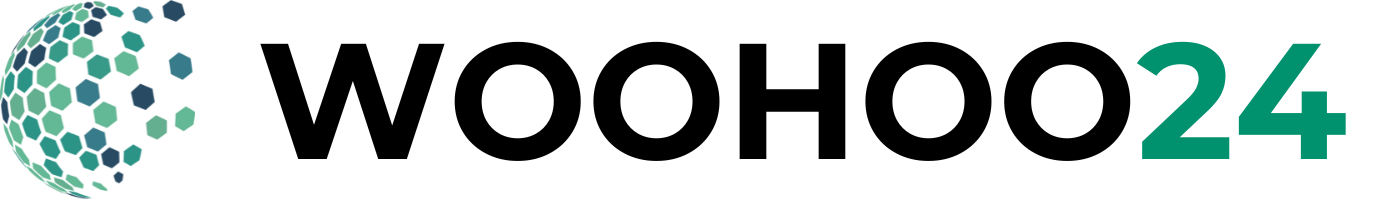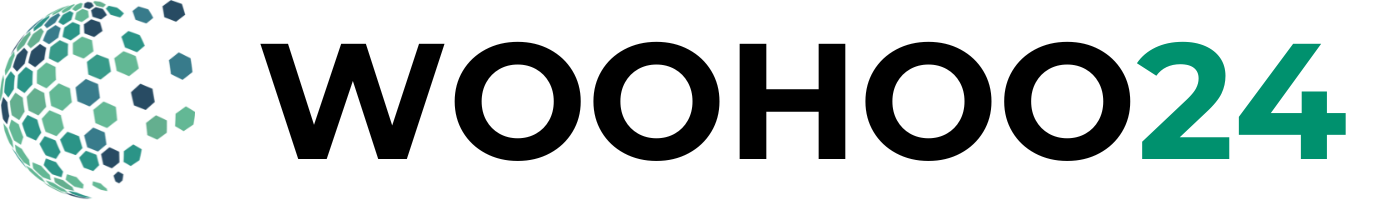Introduction.
Learning how to use Make.com can transform the way you manage your business by automating tedious tasks and connecting your favorite apps. In this guide, we’ll dive deep into how Make.com works, providing you with the knowledge you need to create powerful workflows (or ‘scenarios’) that save time and boost efficiency. Whether you’re a beginner or looking to enhance your automation skills, this post will give you a comprehensive understanding of Make.com’s capabilities and how to harness its power for your business.
Table of Contents
Unlock the Power of Automation with Make.com
In the rapidly evolving world of online business and productivity, automation is key. Make.com, formerly known as Integromat, is a leading automation tool that allows you to connect apps and automate workflows with ease. Whether you’re a beginner or an experienced user, understanding how to leverage the automation tool can save you time, reduce errors, and improve efficiency in your daily operations.
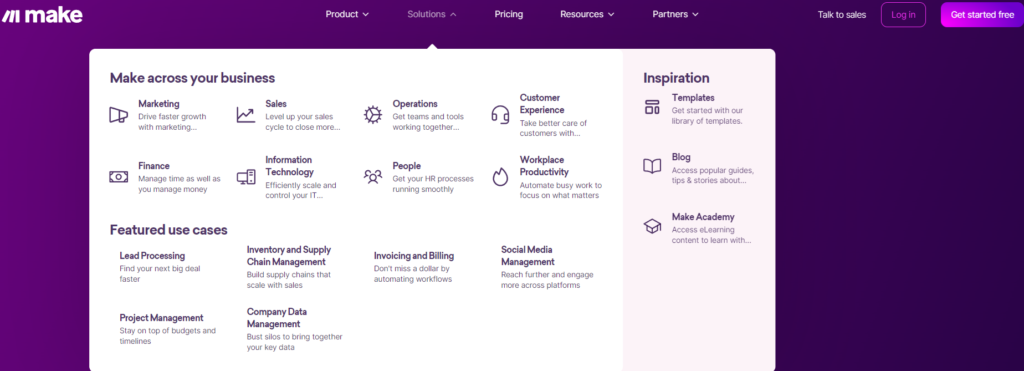
Why Make.com is Essential for Your Business.
The Power of Automation.
Automation isn’t just a trend; it’s a necessity for businesses looking to scale and streamline operations. This automation platform offers a robust platform where you can automate repetitive tasks, integrate various apps, and create complex workflows without any coding knowledge. Imagine automating your sales process, customer support, and social media updates — this automation tool makes it all possible.
How Make.com Works: A Detailed Breakdown.
1. Scenarios: The Building Blocks
At the heart of this automation tool are “scenarios,” which are automated workflows that connect various apps and services. A scenario is composed of different “modules,” each representing an app or a specific action within an app, like sending an email, updating a record, or creating a task.
2. Modules: The Actions and Triggers
Modules are the individual steps within a scenario. They can either act as triggers (events that start the scenario) or actions (tasks that occur when the scenario runs). For example, a trigger might be receiving a new email, while an action could be creating a corresponding task in a project management app.
3. Connections: Linking Apps and Services
This automation platform connects your chosen apps by using APIs to transfer data between them. These connections are configured in the modules, allowing data to flow seamlessly from one app to another. For instance, a new lead added to your CRM can automatically trigger an email campaign in your marketing tool, all managed through this automation tool
4. Data Mapping: Ensuring Data Consistency
Within each module, you map the data fields from one app to another. This ensures that information is accurately transferred between apps. For example, the lead’s name and email address from your CRM are mapped to the corresponding fields in your email marketing tool, allowing for personalized communication.
5. Filters and Conditions: Adding Logic
Make.com allows you to add filters and conditions to your scenarios, making them more intelligent and responsive. For instance, you can set a condition that only sends a follow-up email if a lead has not been contacted in the past week, adding a layer of logic to your automation.
6. Execution and Monitoring: Running and Tracking
Once your scenario is set up, Make.com executes it automatically whenever the trigger event occurs. You can monitor the scenario’s performance in real time through Make.com’s dashboard, which provides detailed logs and analytics to track the flow of data and identify any issues.
7. Iteration and Improvement: Refining Scenarios
As your business needs evolve, you can easily modify your scenarios to include new modules, adjust conditions, or connect additional apps. Make.com’s flexible interface allows for continuous improvement and optimization of your workflows.
Practical Examples.
- Lead Nurturing Automation: Automatically follow up with new leads by integrating your CRM with your email marketing tool.
- Social Media Management: Schedule and publish posts across multiple platforms without manual intervention.
- Customer Support: Automatically create support tickets from incoming emails and assign them to the right team member.
Benefits of Using Make.com
Using Make.com can drastically improve your workflow efficiency, saving you hours each week. Its user-friendly interface allows even non-tech-savvy users to set up powerful automations. The platform supports hundreds of apps, ensuring that whatever tools you use, Make.com can integrate them seamlessly. By automating repetitive tasks, you can focus on strategic initiatives that drive growth.
Key Benefits.
- Time-saving: Automate repetitive tasks and free up time for more important activities.
- Increased Accuracy: Reduce human error by automating data transfers and updates.
- Scalability: Easily scale your operations without needing to increase headcount.
Alternatives to Make.com
While Make.com is a powerful automation tool, several alternatives may suit different needs depending on your business requirements:
- Zapier: A user-friendly platform that connects apps and automates workflows with a vast library of integrations. It’s ideal for businesses seeking simplicity and broad app support.
- IFTTT (If This Then That): Best for basic automation and home devices, IFTTT is great for individuals and small businesses looking for simple task automation.
- Tray.io: This tool offers advanced workflow automation with a focus on enterprise solutions, allowing for more complex integrations and data processing.
- Microsoft Power Automate: A robust tool for businesses already using the Microsoft ecosystem, offering deep integration with Microsoft products and services.
These alternatives vary in complexity, pricing, and integration capabilities, providing options for businesses of all sizes and needs.
Pros & Cons of Make.com
Pros:
- User-Friendly Interface: Make.com offers a no-code, drag-and-drop interface, making it accessible even for non-technical users.
- Extensive App Integrations: With support for over 1,000 apps, it provides flexibility to automate diverse workflows.
- Scalable Pricing Plans: From a free option to advanced enterprise solutions, Make.com caters to various business sizes.
- Customizable Automation: The ability to create complex scenarios with custom variables and API access is a significant advantage.
Cons:
- Learning Curve: Despite its user-friendly design, the platform can be complex for beginners due to the depth of features available.
- Pricing for Advanced Features: Some advanced functionalities, such as priority execution and detailed scenario logs, are only available in higher-tier plans, which may be costly for small businesses.
- Limited Support in Lower Tiers: More robust support options, such as 24/7 customer service and a dedicated success manager, are reserved for the Enterprise plan, limiting access for users on lower-tier plans.
Pricing for Make.com
Make.com offers a range of pricing plans to suit different needs, from individuals trying out automation to large organizations with complex requirements. Here’s a breakdown:
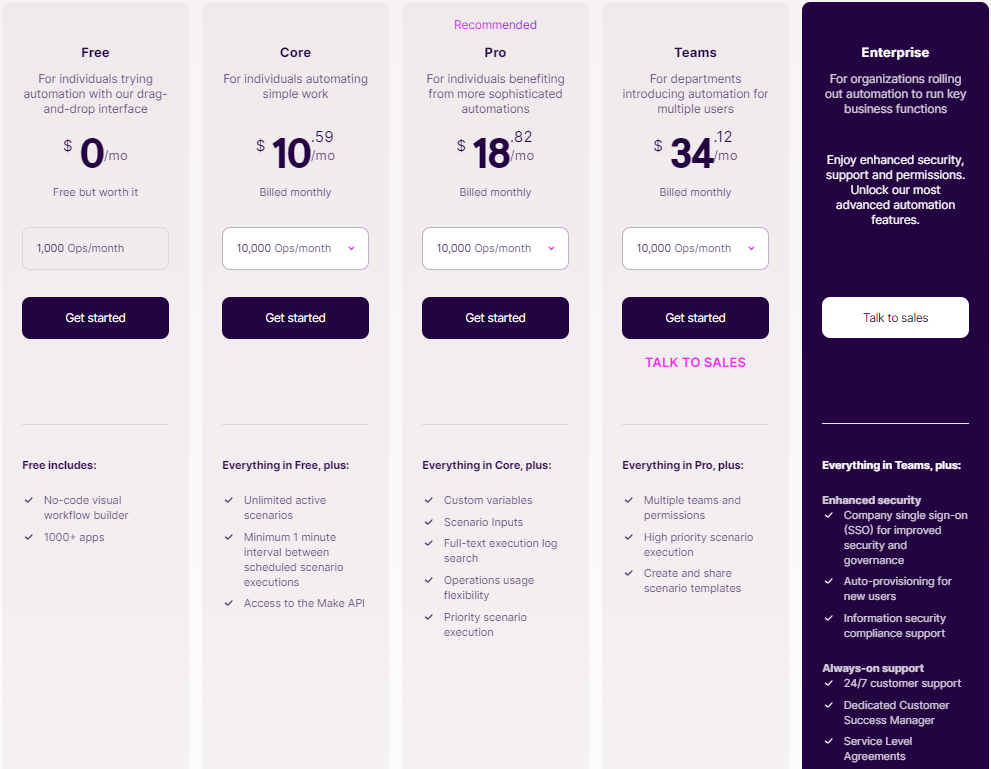
Pricing
- Free Plan: $0/month, includes 1,000 operations per month, no-code workflow builder, and access to over 1,000 apps.
- Core Plan: $10.59/month, includes everything in the Free Plan plus unlimited active scenarios, a minimum 1-minute interval between scenario executions, and access to the Make API.
- Pro Plan: $18.82/month, adds custom variables, scenario inputs, full-text execution log search, and priority scenario execution to the Core Plan features.
- Teams Plan: $34.12/month, designed for teams, with features like multiple teams and permissions, high-priority scenario execution, and the ability to create and share scenario templates.
- Enterprise Plan: Custom pricing, includes everything in the Teams Plan plus enhanced security, 24/7 customer support, a dedicated Customer Success Manager, and Service Level Agreements.
Each plan is billed monthly and offers increasing levels of functionality, making Make.com a scalable solution for businesses of all sizes.
Getting Started with Make.com
If you’re ready to take your productivity to the next level, getting started with Make.com is simple. Sign up for an account, choose the apps you want to connect, and start building your scenarios. Whether you’re looking to automate a single task or a complex process, Make.com provides the tools you need to succeed.
Start your automation journey today by visiting Make.com and exploring the endless possibilities of workflow automation. Don’t wait—begin transforming your business operations with Make.com.
Conclusion.
In the competitive landscape of 2024, businesses that fail to leverage automation risk falling behind. Make.com offers a comprehensive solution to automate your workflows, improve efficiency, and scale your operations with ease. By following this guide, you’ll be well on your way to mastering Make.com and unlocking its full potential for your business.
FAQ
How do I get started with this automation platform?
Begin by signing up on the platform. As a new user, you’ll automatically receive a free account. Once registered, you can start building your first workflows. We suggest watching our detailed video tutorial to guide you through the process.
What is a workflow?
A workflow (or scenario) is a custom automation project that consists of several modules, allowing you to automate tasks and processes by transferring and transforming data between apps and services.
What is a module?
Modules are the core components of automation on this platform. Each module represents a specific action, such as creating, updating, or deleting data within an app.
What is data mapping?
Data mapping connects the modules within your workflow. It involves linking data from one module to another, enabling the desired actions. For example, you can map email addresses to a spreadsheet by linking the corresponding fields between modules.
Recommended Reading.
Ultimate SentryPC Review 2024: Comprehensive Analysis and Insights.